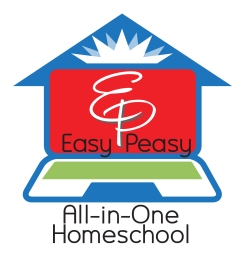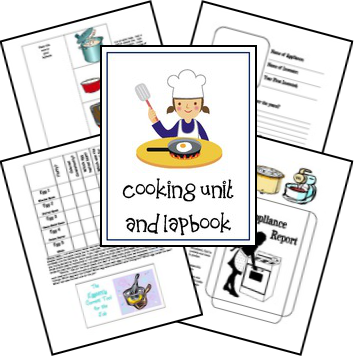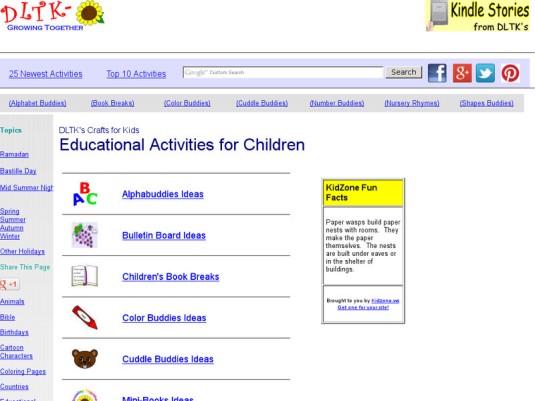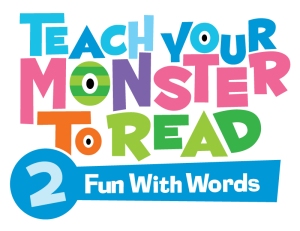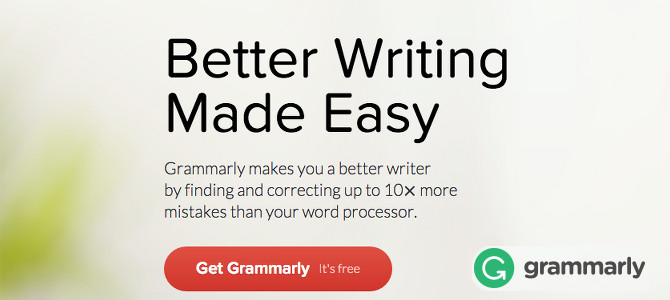We love google docs. My son is not especially fond of writing, even though he is a great writer. My daughter is not very good at spelling, but she loves to write. I was desperately searching for a way that would work for them both.
You may hear me talk from time to time about my daughter having dyslexia. That was part of the reason the school system was failing her but that is for another time. But Google docs helped me, help her.
First, I should probably tell you what Google Docs is… Well, simply put Google docs is Google’s version of Microsoft Word Suite, but different and in some aspects a cooler. It has a version of Word (docs), Powerpoint(slides), and Excel (sheets).
One of the things that I love the most about google docs is multiple users can work on the same sheet at the same time. That is how I got my son to actually write. He and his friends started writing Minecraft stories online together. Sometimes, they would write the same story and sometimes, they would edit each other’s stories.
My daughter also got interested in it too! She and a friend would write poems, short stories, and she even created her own little magazine.
They have a great editor view; that allows me to make corrections but not change it until she sees it. Remember all those red marks on our rough drafts in English class? Yeah, that’s editor mode. Plus it saves on paper!!!! Like I need any more paper piles in my house…no thank you!
On a side note, we discovered a free grammar editing program that we use with google docs too. I will write about tomorrow and share with you but that helped her tremendously with spelling and grammar. ( And me too!)
Even more than that, though, I have used the sheets to share a budget with my husband. Create a game plan for my school year. Also, I have used it for power point presentations! It’s a keeper!
You can check it out here.
Enjoy!